Simple graph
This is the recommended way use GraphView: Create a GraphView element in the XML layout file and do the initialization in the Java code.
XML Layout file:
<com.jjoe64.graphview.GraphView
android:layout_width="match_parent"
android:layout_height="200dip"
android:id="@+id/graph" />Initialize the GraphView with a series and some data:
GraphView graph = (GraphView) findViewById(R.id.graph);
LineGraphSeries<DataPoint> series = new LineGraphSeries<>(new DataPoint[] {
new DataPoint(0, 1),
new DataPoint(1, 5),
new DataPoint(2, 3),
new DataPoint(3, 2),
new DataPoint(4, 6)
});
graph.addSeries(series);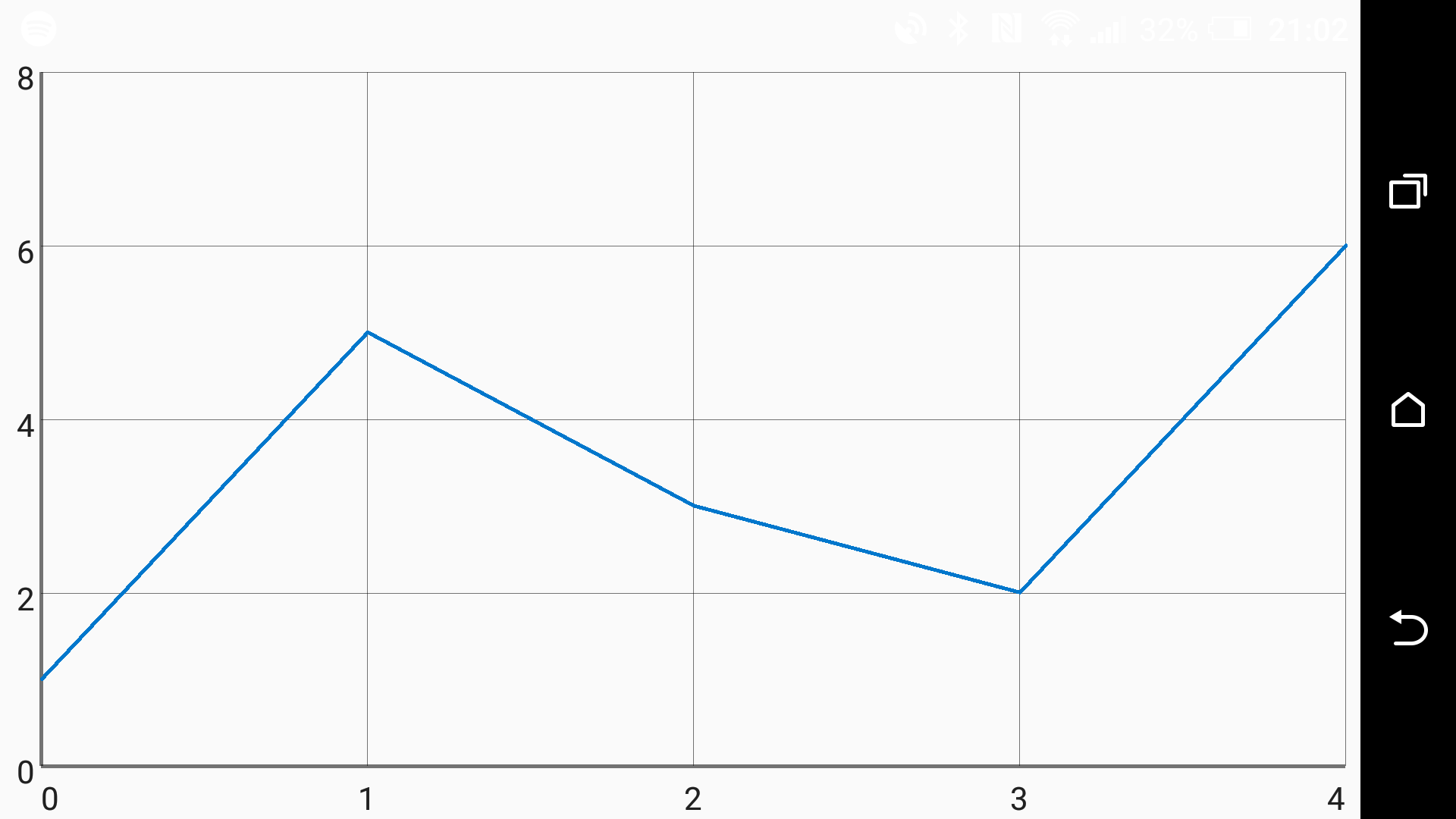
You can create a graph with data and some stylings in XML layout file via a helper class. If you want to use all features of GraphView it is recommended to do the setup on Java side.
Important: The .jar file integration does not support XML integration, because the custom attributes to define the data and other options can not be used, when you include the library via .jar file.
<com.jjoe64.graphview.helper.GraphViewXML
android:layout_width="match_parent"
android:layout_height="100dip"
app:seriesData="0=5;2=5;3=0;4=2"
app:seriesType="line"
app:seriesColor="#ee0000" />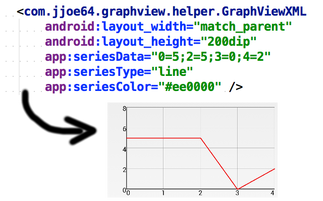
Read more information about XML integration.
To change the type of the graph, you have to use another implementation of the series. Instead of LineGraphSeries you can use those alternatives:
If you use the GraphViewXML helper you can switch the type via the app:seriesType attribute:
app:seriesType="line"
app:seriesType="bar"
app:seriesType="points"